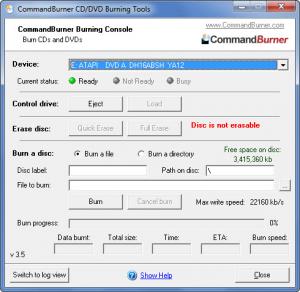CommandBurner
3.5.0
Size: 2.73 MB
Downloads: 4900
Platform: Windows (All Versions)
The name CommandBurner can be broken down as follows. The Command part refers to the fact that you can control this application from the command line. You can also control the application from a simple interface, it must be mentioned. Moving on, the Burner part refers to the fact that you can use the application to burn discs. Have some files that you want to burn to a DVD? You can easily do so with CommandBurner.
To get started with CommandBurner you must first download a 2.7MB archive. Extract the contents of the archive, run the cb-setup executable, and you will be presented with a Setup Wizard. Just click through the wizard’s instructions and moments later you will be done with the installation process.
CommandBurner can be controlled via the command line and that means the application can be integrated into programs, scripts of batch files. The application’s functionality can be accessed through the command line or through any method that transmits command line arguments.
CommandBurner can also be controlled via a simple interface – and this means that even novice computer users will have no problems burning data into CDs or DVDs. Said interface displays your data burning device (CD or DVD writer), buttons to control the drive (eject, load), buttons to erase the disc (quick and full erase), buttons to select the file or directory you want to burn, and buttons to launch or cancel the burn process. Again, not even a novice will have any problems using this interface to burn CDs or DVDs.
CommandBurner is free software.
Use CommandBurner’s simple interface to burn data onto discs or the command line to control or integrate it with other programs.
Pros
You will spend little time on getting CommandBurner up and running. You can control the application via the command line or by using a simple interface. You can use the application to burn CDs or DVDs. CommandBurner is free software.
Cons
None that I could think of.
CommandBurner
3.5.0
Download
CommandBurner Awards

CommandBurner Editor’s Review Rating
CommandBurner has been reviewed by George Norman on 18 Jul 2013. Based on the user interface, features and complexity, Findmysoft has rated CommandBurner 5 out of 5 stars, naming it Essential